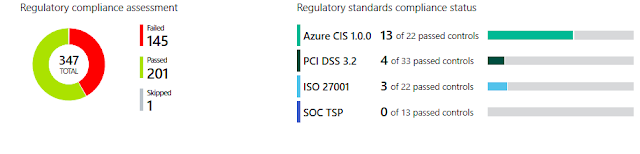Azure Tutorials Series - Compute - Serverless Computing
In Compute category, we have learnt about Virtual Machines, Containers and App Services. In this article we will learn about server less computing which is the most efficient. Serverless Computing No upfront infrastructure cost or maintenance needed Automatic scaling Code is written for custom bindings. Broadly categorised into Azure Functions Azure Logic Apps Depends upon the rate of incoming events Events includes triggers such as timer, for an example, a function needs to run at 10 AM daily Billing depends upon the time function is run, for example, a function runs once a day for two minutes, then you are charged for one execution and two minutes of computing time. Azure Functions Allow customers to deploy small pieces of code without worrying about the underlying infrastructure and platform. Code can be execute using any language Scale on demand Execute code Write code in any of supported language. open-source, can be deployed anywhere follows Code first approach broadly categ...