How to bypass Your connection is not private using Selenium
Today we will cover one of the unique topics which is often faced by some of the automation experts while automating a website that has expired SSL certificate and hence a page appears which asks whether you want to proceed further. In this case, the automation scripts stop then and there only, then how do we proceed with our execution? Well, we will cover the code in this article.
How to bypass Ÿour connection is not private using Selenium guide
By using chromeDevTools, we can pass the security page which appears before navigating to any website which has SSL certificate issue. The webpage looks like this -
In this case, a normal user would click on the Advanced button and click on Proceed to the website, but if you are automating this kind of website, then you need to make use of chromeDevTools to move forward. Please refer below code as an example -
That's it! It is very simple and one needs to take it into consideration while automating a website having SSL issue.
Keep Learning and keep sharing! Happy Learning!

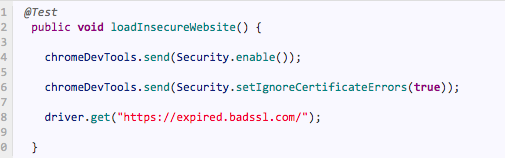


Comments
Post a Comment